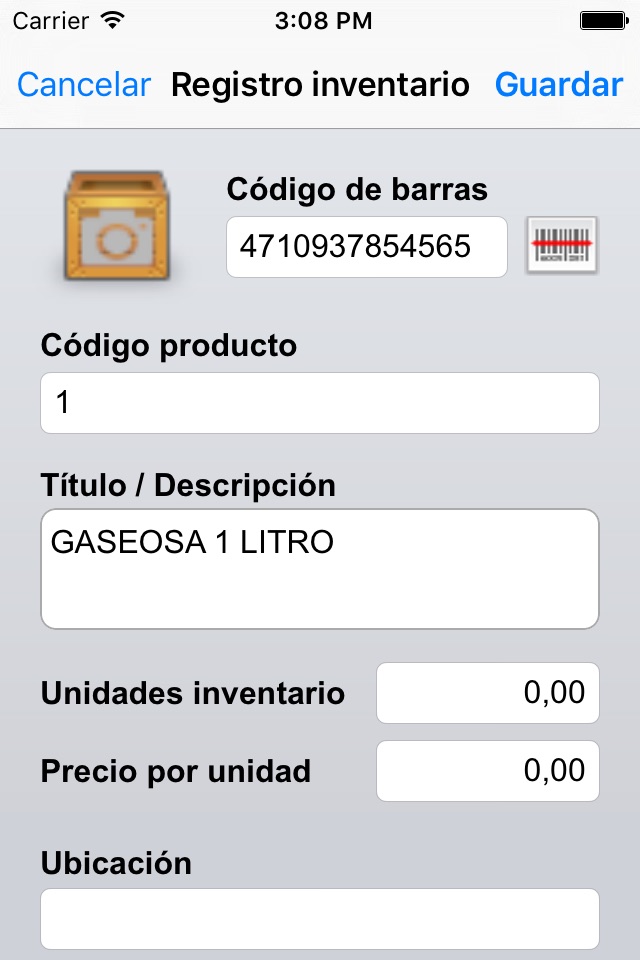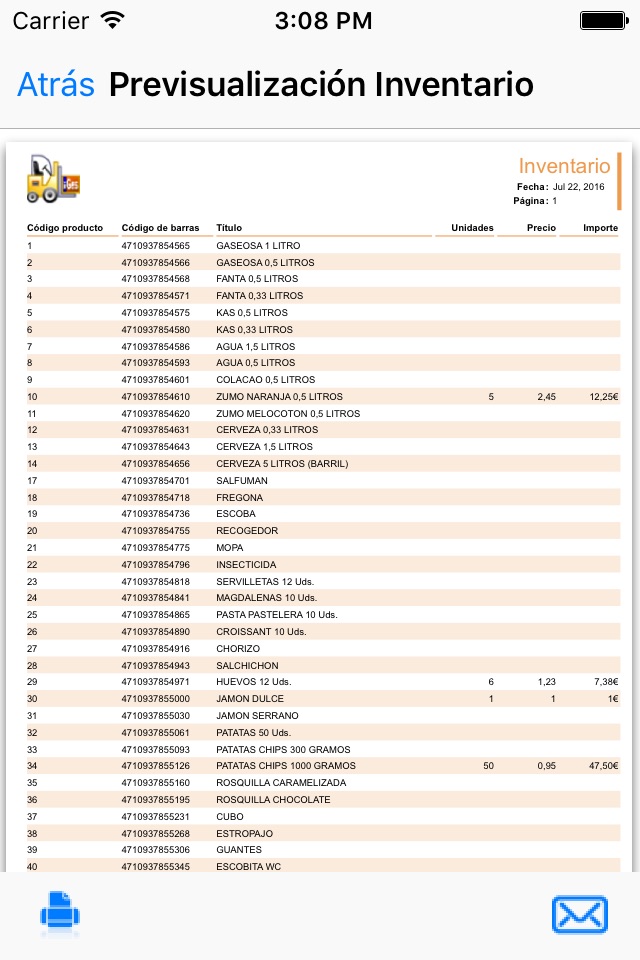Simple Inventario app for iPhone and iPad
Simple Inventory is a simple program to help the construction of the warehouse inventory.
Inventory operation is summarized in these simple steps:
1. Imports data from your products
2. Take the camera of the device to scan and store products indicating the stock units (if you prefer you can indicate the stock manually).
3. After the inventory, you can print it, revise it and send it back to your program or ERP business management.
You can also capture the image of the product by the camera device.
The import / export process is done via CSV text files that you can generate with your ERP bussiness software or with any spreadsheet like excel.
Free version limited to 25 records.
Pros and cons of Simple Inventario app for iPhone and iPad
Simple Inventario app good for
I think its a good app! Very simple !
However when you search an item strangely the keyboard of your iPhone goes down ... I hope they will fix it soon
Please consider adding an option to simply increment/decrement the inventory unit count at each scan. Its true that it might be easier to visually count the same items and scan only once, but there are occasions where each item has to be scanned without additional keystrokes or user intervention.
In my case, the same items are clustered in different physical locations, so I might find 5 identical items in one location and 3 more of the same item in a different location, if the user isnt careful they might overwrite the 5 with 3 instead of 8.
The fewer keystrokes while scanning barcodes the better. Scan, scan, scan... thats all I want to do :)
Some bad moments
Its very helpful for me I wish it should give me more info like a photo and the tittle from the product like the app scanlife and 1 more very nacsary option what its need to have is for quantity thanks for making that app its very good for some one like me a warhorse worker
thank you very much
When I export inventory items and open them up in excel all info (barcode, product code, title/description, inventory units, price and location) is on the same excel field. Why does it not appear in separate fields so that I can sort and not have to spend time cleaning it up. Also if it had UOM field (to enter case, box, each, pack, etc) that would be great as well. Please advise.
I am a campus technology assistant at a school with 5 Buildings. I have to do inventory constantly with different barcodes on everything. Ive tried so many other apps none of them compare to this one!